The Ultimate Guide to Image and PDF Conversion Tools
PNG, JPG, GIF, PDF, and WebP Made Easy
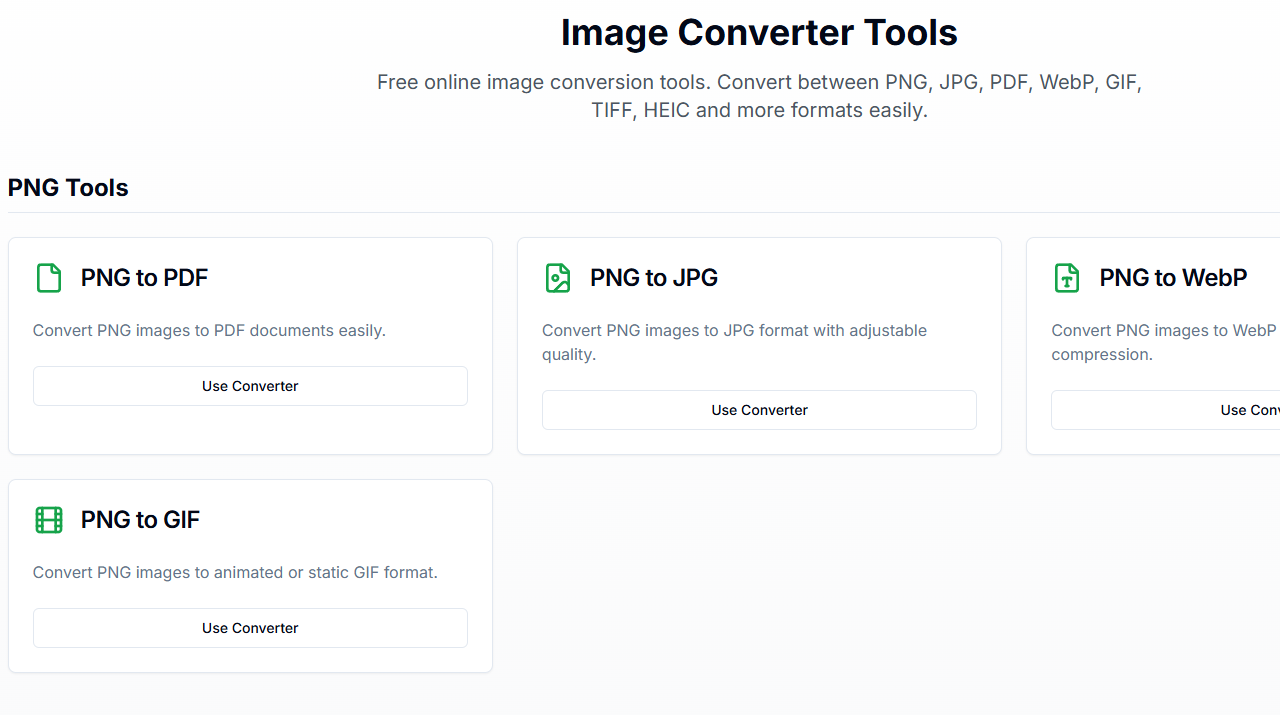
Our user-friendly interface makes converting between different image formats quick and easy - no registration required!
In today's digital landscape, the ability to seamlessly convert between different image and document formats has become an essential skill for professionals, content creators, and everyday users alike. Whether you're optimizing images for your website, preparing documents for presentation, or ensuring compatibility across different platforms, understanding when and how to use the right conversion tools can save you countless hours and significantly improve your workflow efficiency.
The modern web demands optimized content that loads quickly while maintaining visual quality. With the rise of mobile browsing and increasingly sophisticated search engine algorithms that factor in page speed, choosing the right file format isn't just about convenience—it's about performance, user experience, and even SEO rankings. From reducing file sizes for faster website loading to converting legacy formats for modern applications, the right conversion strategy can make the difference between a sluggish, outdated digital presence and a sleek, professional one.
Common scenarios where file conversion becomes crucial include: web developers optimizing images for faster loading times, graphic designers preparing assets for different platforms, business professionals creating presentations with properly formatted images, photographers managing large image libraries, and content creators ensuring their media works across various social media platforms and websites. This comprehensive guide will walk you through the most essential conversion tools and techniques, helping you master the art of file format optimization.
PNG to JPG: Reducing File Size for Web
Converting PNG to JPG is one of the most common image optimizations for web use. While PNG files maintain perfect quality, they're often much larger than necessary for photographs and complex images. JPG compression can reduce file sizes by 60-80% while maintaining acceptable visual quality for most web applications.
Best use cases: Website hero images, blog post photos, social media uploads, email attachments, and any scenario where file size matters more than perfect quality or transparency.
💡 Pro Tip: Use quality settings between 80-90% for the best balance of file size and visual quality when converting PNG to JPG.
Suggested Image: Screenshot of PNG to JPG conversion interface showing before/after file sizes
PNG to WebP: Modern Web Optimization
WebP is Google's modern image format that provides superior compression compared to both PNG and JPG. Converting PNG to WebP can reduce file sizes by 25-50% while maintaining the same visual quality, making it perfect for modern web applications focused on performance.
Benefits: Smaller file sizes, faster page loading, better Core Web Vitals scores, support for both lossy and lossless compression, and transparency support like PNG.
Suggested Image: Comparison chart showing PNG vs WebP file sizes and loading speeds
PNG to GIF: Simplicity and Animation
While less common, converting PNG to GIF can be useful when you need a simple, widely-compatible format or when preparing static images for animation sequences. GIF's limited color palette makes it suitable for simple graphics, logos, and icons.
When to use: Creating simple animations, ensuring maximum compatibility with older systems, or when working with graphics that have limited colors.
JPG to PDF: Document Creation Made Easy
Converting JPG images to PDF is perfect for creating professional documents, combining multiple images into a single file, or preparing images for printing. This conversion is especially valuable for business presentations, portfolios, and document archiving.
Common applications: Creating photo albums, combining scanned documents, preparing presentation materials, archiving important images, and creating printable documents from digital photos.
📄 Best Practice: When converting multiple JPGs to PDF, maintain consistent image dimensions and resolution for professional-looking results.
Suggested Image: Multiple JPG files being combined into a single PDF document
JPG to WebP: Next-Generation Web Performance
Converting JPG to WebP is a game-changer for website performance. WebP's advanced compression algorithms can reduce JPG file sizes by 25-35% without noticeable quality loss, leading to faster page loads and better user experience.
SEO Benefits: Faster loading times improve Core Web Vitals scores, which directly impact search engine rankings. Modern browsers support WebP, making it an excellent choice for performance-focused websites.
PDF to PNG: Extracting Graphics and Previews
Converting PDF pages to PNG images is incredibly useful for creating document previews, extracting graphics for presentations, or preparing content for web display. PNG format preserves the quality of text and graphics from PDF documents.
Practical uses: Creating thumbnail previews for document libraries, extracting diagrams and charts for presentations, preparing PDF content for social media sharing, and converting documents for image-based workflows.
🎯 Tip: Use high DPI settings (300+ DPI) when converting PDF to PNG for print-quality results, or lower DPI (72-150) for web use.
Suggested Image: PDF document being converted to high-quality PNG images
GIF to PNG: Enhanced Quality and Transparency
Converting GIF to PNG is ideal when you need higher quality static images or want to preserve transparency with better color depth. PNG supports millions of colors compared to GIF's 256-color limitation.
When to convert: Improving image quality for print, editing graphics with more color depth, or when you need transparency support with better quality than GIF provides.
GIF to JPG: Static Images from Animations
Converting GIF to JPG is useful when you want to extract a single frame from an animated GIF or convert static GIF images to a more web-friendly format. This conversion typically results in smaller file sizes for photographic content.
Best scenarios: Extracting key frames from animated GIFs, reducing file sizes for static images, or preparing GIF content for platforms that don't support animation.
WebP to PNG: Backward Compatibility
While WebP is excellent for modern web applications, some older browsers and applications don't support it. Converting WebP to PNG ensures compatibility across all platforms while maintaining image quality.
Use cases: Supporting legacy browsers, preparing images for older software, or when transparency support is crucial across all platforms.
TIFF to JPG: Professional Photography Workflow
TIFF files are common in professional photography and scanning applications due to their lossless compression. Converting TIFF to JPG makes these high-quality images more manageable for web use and sharing.
Professional applications: Preparing scanned documents for digital distribution, optimizing professional photos for web galleries, and reducing file sizes for email sharing while maintaining good quality.
Suggested Image: Professional TIFF file being optimized to JPG for web use
How to Convert PNG to JPG - Complete Guide
This comprehensive tutorial covers the best methods and tools for converting PNG images to JPG format, including quality optimization tips.
How to Convert PDF to Images - Best Methods
Learn multiple techniques for converting PDF documents to various image formats, perfect for creating previews and extracting graphics.
CloudConvert
Supports 200+ formats with batch processing and API access.
ILoveIMG
Specialized image tools with compression and editing features.
SmallPDF
Excellent PDF tools with high-quality conversion options.
Our Converters
Free, fast, and secure conversion tools right here.
Choosing the right file conversion tool and format can dramatically impact your digital workflow efficiency, website performance, and overall user experience. Whether you're a web developer optimizing images for faster loading times, a business professional preparing presentations, or a content creator managing diverse media assets, understanding when and how to convert between PNG, JPG, GIF, PDF, and WebP formats is an invaluable skill in today's digital landscape.
The key to successful file conversion lies in understanding your specific needs: prioritize WebP for modern web applications, use JPG for photographs requiring smaller file sizes, choose PNG when transparency or perfect quality is essential, leverage PDF for document sharing and archiving, and utilize GIF for simple animations or maximum compatibility. By matching the right format to your use case, you'll achieve optimal results while maintaining the quality your audience expects.
We encourage you to experiment with the various conversion tools and techniques outlined in this guide. Start by identifying the most common conversion needs in your workflow, then gradually expand your toolkit as you become more comfortable with different formats and their applications. Remember, the best conversion strategy is one that balances file size, quality, compatibility, and performance to meet your specific goals. Take advantage of the free online tools available, including our own conversion utilities, to streamline your digital processes and achieve professional results every time.